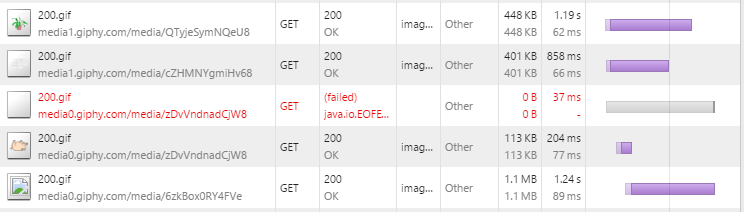Downloading, managing and displaying efficiently images on Android can be a difficult task. Luckily, libraries like Glide or Picasso made it really handy for any developer. While they both are really easy to implement and integrate perfectly within the Activity and Fragment lifecyle; Glide proposes also a killing feature: letting the developer choose his network stack.
On its side, Stetho is an Android debug bridge tool which bring View hierarchy, Network & DB inspection and more into your Chrome Developer Tools. It is really handy and comes almost for free in terms of implementation. (Here’s a good tutorial to only use it with your Debug builds)
So we have 2 good libraries, and both of them support OkHttp as a networking client.
Now let’s see how can we combine them to see every HTTP requests from Glide into your Developer Tools.
1. Setting up the Network inspection via Stetho
First, in your gradle file you should have:
debugCompile 'com.facebook.stetho:stetho:1.1.0'
debugCompile 'com.facebook.stetho:stetho-okhttp:1.1.0'
Then in your Application class you enable the webkit inspector:
Stetho.initialize(Stetho.newInitializerBuilder(context)
.enableWebKitInspector(Stetho.defaultInspectorModulesProvider(context))
.build());
You finally just need to add a StethoInterceptor to your OkHttpClient and ta-daaa!
OkHttpClient okClient = new OkHttpClient(); okClient.networkInterceptors().add(new StethoInterceptor());
2. Configuring Glide to use OkHttp and Stetho
Glide provides also a basic GlideModule to directly use OkHttp. I recommend you to read how to integrate it directly in their page.
But this is not enough to make it work. The OkHttpGlideModule does not allow you to configure the OkHttpClient. You do need to compile the okhttp-integration library but you will have to create your own GlideModule.
public class StethoOkHttpGlideModule implements GlideModule {
@Override
public void applyOptions(Context context, GlideBuilder builder) { }
@Override
public void registerComponents(Context context, Glide glide) {
OkHttpClient client = new OkHttpClient();
client.networkInterceptors().add(new StethoInterceptor());
glide.register(GlideUrl.class, InputStream.class, new OkHttpUrlLoader.Factory(client));
}
}
And do not forget to reference you module in your AndroidManifest.xml file:
<meta-data android:name="utils.glide.StethoOkHttpGlideModule"
android:value="GlideModule" />
3. Try it!